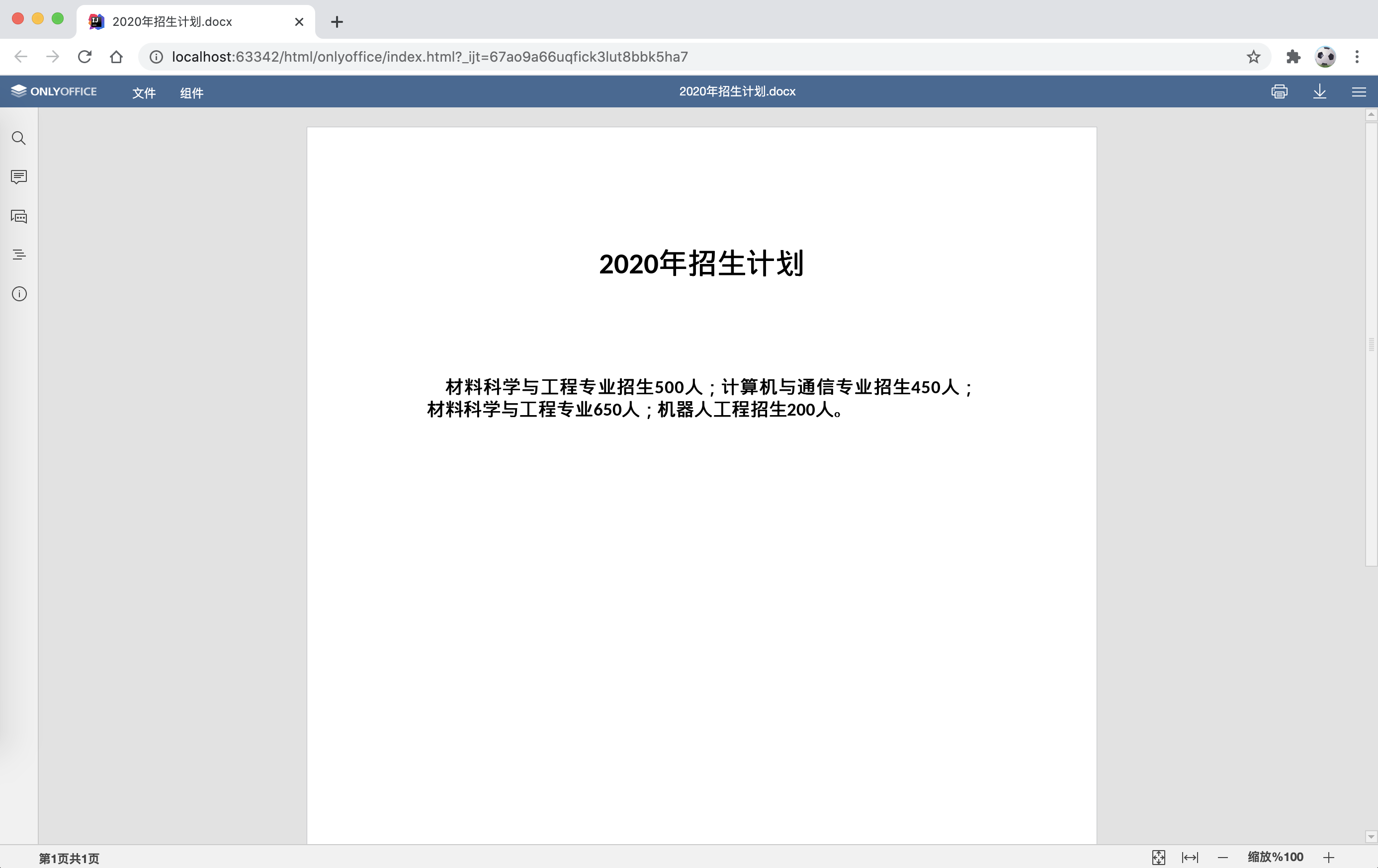摘要:实现word、excel、ppt的在线预览
onlyoffice官网地址:https://www.onlyoffice.com/
安装onlyoffice
参照官网文档进行安装:
https://helpcenter.onlyoffice.com/server/docker/document/docker-installation.aspx
通过docker方式安装:
1
2
3
4
5
| sudo docker run -i -t -d -p 9002:80 --restart=always \
-v /app/onlyoffice/DocumentServer/logs:/var/log/onlyoffice \
-v /app/onlyoffice/DocumentServer/data:/var/www/onlyoffice/Data \
-v /app/onlyoffice/DocumentServer/lib:/var/lib/onlyoffice \
-v /app/onlyoffice/DocumentServer/db:/var/lib/postgresql onlyoffice/documentserver
|
安装完成后访问 http://localhost:9002/ 即可看到欢迎界面
在项目中使用
1. 引入js文件
1
| <script src="http://localhost:9002/web-apps/apps/api/documents/api.js"></script>
|
2. 参考api编写预览方法
详细配置文档:https://api.onlyoffice.com/editors/config/
1
2
3
4
5
6
7
8
9
10
11
12
13
14
15
16
17
18
19
20
21
22
23
24
25
26
27
28
29
30
|
function preview(url, filename) {
const index = filename.lastIndexOf('.');
const fileType = filename.substr(index + 1);
const config = {
"document": {
"permissions": {
comment: false,
fillForms: false,
"edit": false,
},
"fileType": fileType,
"title": filename,
"url": url,
"lang": "zh-CN"
},
"width": '100%',
"editorConfig": {
mode: 'view',
"lang": "zh-CN"
}
};
document.title = filename;
const docEditor = new DocsAPI.DocEditor("placeholder", config);
}
|
3. 调用预览方法
1
2
3
4
5
6
|
const url = 'http://localhost:8083/filecenter/file/2c948175730446020173058e906b0015';
const filename = '2020年招生计划.docx';
preview(url, filename);
|
4. 效果
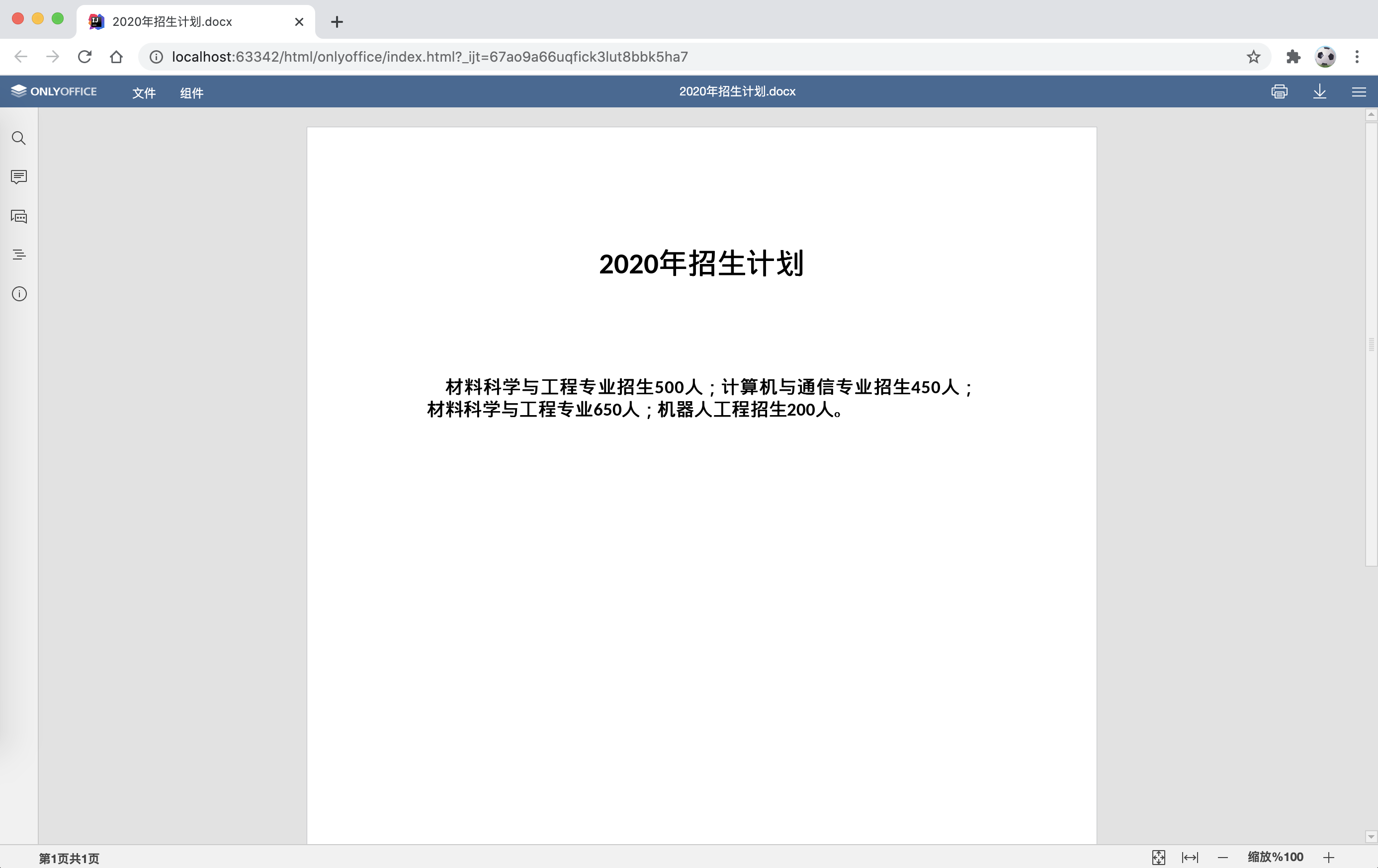
完整代码
1
2
3
4
5
6
7
8
9
10
11
12
13
14
15
16
17
18
19
20
21
22
23
24
25
26
27
28
29
30
31
32
33
34
35
36
37
38
39
40
41
42
43
44
45
46
47
48
49
50
51
52
53
54
55
56
57
58
59
| <html lang="zh-CN">
<head>
<title>Demo</title>
<meta content="width=device-width, initial-scale=1.0, maximum-scale=1.0, user-scalable=0" name="viewport"/>
<meta charset="utf-8"/>
<script src="http://localhost:9002/web-apps/apps/api/documents/api.js"></script>
<style>
body {
padding: 0;
margin: 0;
}
</style>
</head>
<body>
<div id="placeholder"></div>
<script>
function preview(url, filename) {
const index = filename.lastIndexOf('.');
const fileType = filename.substr(index + 1);
const config = {
"document": {
"permissions": {
comment: false,
fillForms: false,
"edit": false,
},
"fileType": fileType,
"title": filename,
"url": url,
"lang": "zh-CN"
},
"width": '100%',
"editorConfig": {
mode: 'view',
"lang": "zh-CN"
}
};
document.title = filename;
const docEditor = new DocsAPI.DocEditor("placeholder", config);
}
const url = 'http://localhost:8083/filecenter/file/2c948175730446020173058e906b0015';
const filename = '2020年招生计划.docx';
preview(url, filename);
</script>
</body>
</html>
|